S400
SmartCENTER 完成木雕 | GCC星云电脑提供电脑刻字机、激光雕刻机、激光切割机、激光打标机等专业设备
简体中文
应用影片
激光雕刻机
SmartCENTER 完成木雕
只需按下定位底部,SmartCenter 就会在一瞬间自动找到物体的中心,并立即开始雕刻。
Applicable Models
Details
木材雕刻在激光应用中经常出现。通常我们会选择长方形或圆形的木材进行雕刻,但偶尔也会在不椝则的木质材料上进行雕刻,要做到这一点,传统的方法是将其轮廓画成一个框架,然后将要雕刻的图像放在框架中,这些额外的步骤使整个过程相当复杂。
现在,有了GCC LaserPro 驱动进程中的SmartCENTER 功能,你可以省去画框定位的功夫,只需按下定位底部,SmartCenter 就会在一瞬间自动找到物体的中心,并立即开始雕刻。
步骤:
第1步: 打开机器,把要雕刻的物体放在工作台上。

第2步: 传输文档时,在驱动进程中选择SmartCENTER功能。
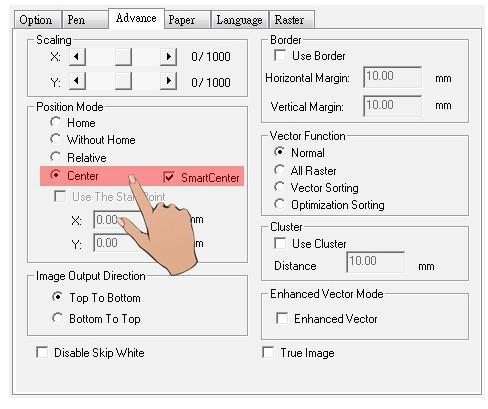
第3步: 传输后,控制面板上的F3将显示 "SP"。
按F3来设置SP。
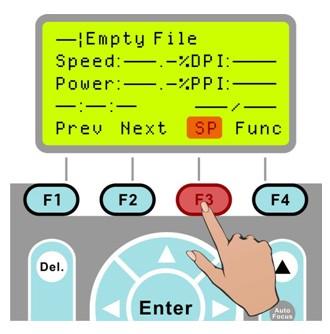
第4步: 将笔车移动到物体的上方,按F4(保存功能)进行设置。依次完成上、下、左、右四个点的SP设置。
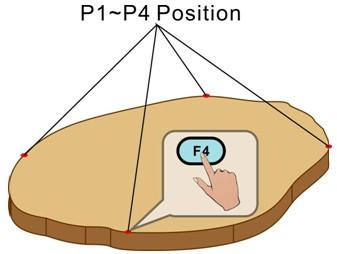
第5步: 保存四个SP设置后,笔车将自动移动到物体的中心。
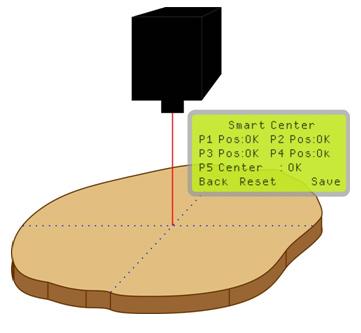
第6步: 按开始键进行雕刻。

样品如下:

Suggested Parameters:
Spirit 30W | |||||
Speed | Power | DPI | ppi | Mode | Other |
15 % | 100 % | 600 | 400 | Stamp Mode | Air Assist |
Spirit 60W | |||||
Speed | Power | DPI | ppi | Mode | Other |
25 % | 100 % | 600 | 400 | Stamp Mode | Air Assist |
Tips:
- Before transmitting the files, please roughly measure the size of the object to make sure the graphic proposition. (If the dimension of positioning is smaller then the graphic to be engraved, ERROR message will be shown).
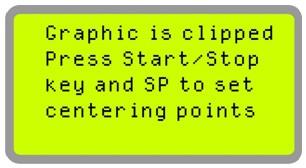
- Pay attention to the direction of air extraction. Select either Top to Bottom or Bottom to Top function in the driver to avoid the engraved surface polluted by dust.
- The object should be placed in the same direction as the graphic so that the engraving will not overstep the surface of object.





